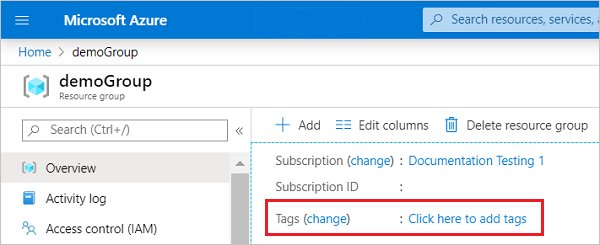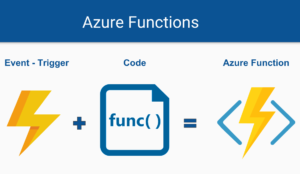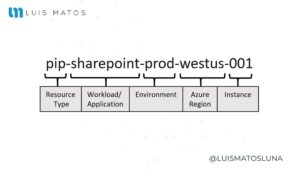In the fast-paced world of the cloud, efficiency in resource management is key to business success. Tagging strategies in Azure emerge as a fundamental pillar to effectively optimize and organize cloud assets. In this article, we will further explore the essential role of tagging in resource management in Azure, highlighting best practices that will allow you to get the most out of this tool.
We’ll start by defining the concept of tagging in the context of Azure and delve into the crucial importance it has for cloud operations. In order to provide a comprehensive guide, we will explore the tangible benefits of tagging and how these translate into improved visibility, more efficient organization and clearer cost management.
Get ready to immerse yourself in the fascinating world of tagging in Azure, where you will discover proven strategies that will help you significantly optimize your cloud resources.
Advantages of Tagging in Azure
Tagging in Azure is not just a formality, but a powerful tool with several benefits that drive operational efficiency. In this section, we will explore the main benefits that tagging offers in the Azure environment:
- Improved Visibility: Tagging provides clear and quick visibility of resources in your Azure environment. Through a coherent nomenclature and well-defined hierarchy, you will be able to easily identify related resources and understand the function of each one, facilitating informed decision-making.
- Efficient Organization: The ability to organize resources effectively is essential in any cloud environment. With proper tagging, you can group resources by projects, teams, or any other relevant category. This simplifies administration and ensures an organizational structure that adapts to the needs of your company.
- Facilitating Billing and Costs: Tagging plays a crucial role in tracking and analyzing costs in Azure. By assigning tags to resources, you can categorize expenses and understand exactly how costs are distributed across different areas of the business. This not only optimizes billing, but also provides valuable insights for financial decision making.
In summary, the benefits of tagging in Azure go beyond mere organization. They become strategic tools that enhance visibility, simplify management and provide clarity to costs, transforming your experience in the Azure cloud. In the next section, we’ll dive into best practices to make the most of these benefits.
Best Practices for Tagging in Azure
Now that we understand the fundamental benefits of tagging in Azure, it’s time to explore best practices that ensure effective implementation and tangible benefits. These practices not only optimize the organization of resources, but also facilitate management and cost analysis. Here are some key best practices:
- Nomenclature Conventions: Establishing a consistent naming convention is essential. Define clear rules for naming resources and use a consistent approach across the organization. This will simplify the identification and understanding of resources, improving visibility.
- Tag Hierarchy and Structure: Design a logical hierarchy for your tags. Organize tags to reflect the relationship between resources, allowing them to be grouped in a meaningful way. For example, you could have tags for department, project, and environment.
- Automatic vs. Manual Tagging: Consider implementing automatic tagging through policies in Azure Policy. This ensures consistency and reduces human errors. However, it balances automation with the flexibility to manually tag when necessary.
- Cost Identification Tags: Use specific tags to identify resources that contribute to particular costs. For example, tags that denote the purpose of the resource or the owner can be essential for a detailed analysis of expenses.
By applying these best practices, you’ll be building a solid foundation for efficient resource management in Azure. In the next section, we will explore exemplary use cases, providing concrete examples of how these practices are applied in real-world situations.
Exemplary Use Cases
The theory of tagging in Azure comes to life when you examine practical use cases. In this section, we will explore real-world situations where effective implementation of tagging strategies has proven to be key to success in resource management. Some exemplary use cases include:
- Tagging for Development, Test and Production Environments:
- Strategies to clearly differentiate between resources used in development, testing, and production environments.
- How to use tags to ensure the correct allocation of resources in each phase of the development lifecycle.
- Examples
- Development for resources intended for development environments.
- Tests for resources used in testing and validation processes.
- Production for critical resources that are part of the production environment.
- Tagging for Resource Groups and Individual Resources:
- Examples of tagging applied to entire resource groups to facilitate holistic management.
- The importance of tagging individual resources within a group for more detailed tracking and more specific decision making.
- Examples
- Resource Group Tagged:
ProjectX_ResourceGroup. - Individual Resource Tagged:
Juan_Perezto identify the owner of the resource.
- Resource Group Tagged:
- Assignment of Tags by Project or Team:
- Strategies for assigning tags that reflect membership in specific projects or teams within an organization.
- How this makes cost allocation easier and allows for more accurate accounting.
- Examples
- Project Tag: ProjectX for specific resources of a project.
- Team Tag: DevelopmentTeam to identify the resources associated with a particular team.
- Segregation of Resources by Department:
- Examples of how tagging can help allocate resources to specific departments within a company.
- How this segregation simplifies internal billing and provides financial transparency.
- Examples:
- Department Tag: Finance for resources used by the finance department.
- Department Tag: Sales for resources linked to the sales department.
Exploring these use cases provides a practical understanding of how tagging strategies can be tailored to the specific needs of any organization. In the next section, we’ll dive into the tools and resources available in Azure that make it easy to effectively implement these strategies.
Tools and Resources for Effective Implementation
Successful implementation of tagging strategies in Azure is enhanced by various tools and resources that simplify the process and improve consistency. Below we highlight some key tools and resources in Azure for effective tagging implementation:
- Azure Policy: Use Azure Policy to define and enforce tagging policies across your environment. This ensures consistency and compliance with internal regulations.
- Azure Resource Manager (ARM) Templates: Incorporate tags directly into your ARM templates so that resources are automatically tagged during provisioning. This ensures that resources comply with tagging guidelines from the beginning.
- Azure Policy Guest Configuration: Deploys Guest Configuration policies to audit and enforce specific settings, including tags, on virtual machines. This helps maintain consistency across individual resources.
- Azure Cost Management + Billing: Use Azure Cost Management tools to analyze and understand how costs are being distributed in your environment. Tagging makes it easy to identify and accurately assign expenses.
- Azure Monitor: Configure custom alerts using Azure Monitor based on tags. This will allow you to receive notifications when certain thresholds or conditions related to the tags are met.
These tools and resources are part of the robust set of services that Azure provides for efficient resource management. In the next section, we’ll address troubleshooting common issues associated with implementing tagging in Azure and strategies for maintaining consistency over time.
Conclusions
Over the course of this article, we have thoroughly explored tagging strategies in Azure and how these can be critical to efficient management of cloud resources. Let’s summarize the key takeaways for those looking to implement these strategies:
- Tagging is Key in Azure: We have understood that tagging is not just an optional practice, but an essential tool for efficient resource management in Azure.
- Tangible Advantages: The benefits, from improved visibility to easier billing, are tangible and transformative for any cloud organization.
- Essential Best Practices: Establishing naming conventions, structuring tags logically, and balancing automation with manual Tabeling are essential best practices.
- Exemplary Use Cases: Through exemplary use cases, we have visualized how these strategies can be adapted to real-world situations, providing practical solutions.
- Key Tools and Resources: From Azure Policy to Azure Monitor, we’ve explored key tools and resources that make it easier to effectively implement tagging strategies.
Next Steps
- Internal Assessment: Perform an internal assessment of the current tagging situation in your Azure environment. Identify areas for improvement and set clear goals.
- Policy Development: Develop tagging policies using Azure Policy to ensure consistency and compliance over time.
- Training and Awareness: Provides training and awareness to teams on the importance of tagging and how it contributes to operational efficiency.
- Process Automation: Automate as much as possible. Use scripts, ARM templates, and Azure Policy to ensure automatic tag application and updating.
- Continuous Monitoring: Establish continuous tag-based monitoring of resources and configure specific alerts for critical events.
By following these next steps, you will be on your way to more efficient, organized and optimized resource management in Azure. Remember that tagging is a continuous process that evolves with the needs of your organization and changes in your cloud environment. Move towards more effective Azure resource management!