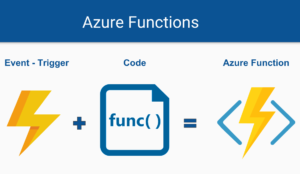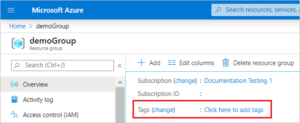PhpMyAdmin and Azure Database for MySQL Server are two powerful tools that enable users to manage and interact with MySQL databases effectively. PhpMyAdmin is a widely used web-based interface for managing MySQL databases, while Azure Database for MySQL Server is a fully managed database service provided by Microsoft Azure.
In this article, we will delve into the features and benefits of both PhpMyAdmin and Azure Database for MySQL Server, and explore how they can be leveraged to simplify database management tasks.
Understanding PhpMyAdmin
PhpMyAdmin is a free and open-source tool that provides a user-friendly web-based interface for managing MySQL databases. It allows users to perform various tasks such as creating, modifying, and deleting databases, tables, and columns. With PhpMyAdmin, you can execute SQL queries, import and export data, manage user permissions, and perform other essential database operations without the need for complex command-line interactions.
Key features of PhpMyAdmin
- User-friendly interface: PhpMyAdmin offers an intuitive interface that simplifies database management tasks, even for non-technical users.
- Query execution: Users can execute SQL queries directly within the PhpMyAdmin interface, making it easy to retrieve and manipulate data.
- Database administration: PhpMyAdmin provides a range of administrative functions, including creating and managing databases, tables, and indexes.
- Import and export functionality: You can import and export data in various formats, such as SQL, CSV, Excel, and more, making it convenient to transfer data between different systems.
- User management: PhpMyAdmin allows for the management of user accounts and their associated privileges, ensuring controlled access to the database.
Exploring Azure Database for MySQL Server
Azure Database for MySQL Server is a fully managed database service provided by Microsoft Azure. It offers a scalable and reliable platform for hosting MySQL databases in the cloud. Azure handles routine database management tasks, such as patching, backups, and monitoring, allowing users to focus on application development and data management.
Benefits of Azure Database for MySQL Server:
- Scalability: Azure Database for MySQL Server provides flexible scaling options, allowing you to adjust the performance and storage capacity of your database as your needs evolve.
- b) High availability: Azure ensures that your MySQL databases are highly available by automatically replicating your data across multiple replicas and providing automated backups.
- Security: Azure Database for MySQL Server incorporates various security features, including network isolation, data encryption, and built-in threat detection, to safeguard your data.
- Monitoring and diagnostics: Azure provides comprehensive monitoring and diagnostics capabilities, allowing you to track performance metrics and identify any issues that may arise.
- Integration with Azure ecosystem: Azure Database for MySQL Server seamlessly integrates with other Azure services, enabling you to build end-to-end solutions using a wide range of complementary services.
Leveraging PhpMyAdmin with Azure Database for MySQL Server
By combining the power of PhpMyAdmin with Azure Database for MySQL Server, users can enjoy the benefits of both tools. Here’s how you can leverage them together:
a) Accessing Azure Database for MySQL Server via PhpMyAdmin:
- Install PhpMyAdmin on a web server, use a pre-configured solution that includes PhpMyAdmin or a docker container.
- Configure PhpMyAdmin to connect to your Azure Database for MySQL Server by providing the necessary connection details (server name, username, password).
- Once connected, you can use PhpMyAdmin to manage your Azure Database for MySQL Server just as you would with any other MySQL database.
🚨 WARNING
This method exposes your database user/password on the $_SERVER global on PHP and exposes all the files under /home directory.
b) Harnessing the strengths of each tool:
- Utilize PhpMyAdmin’s user-friendly interface for day-to-day tasks such as data manipulation, executing queries, and managing user permissions.
- Leverage Azure Database for MySQL Server’s scalability, high availability, security, and integration with other Azure services to ensure optimal performance and reliability for your applications.
Recommendations
The correct way to connect your Azure Database for MySQL server
- Go to your Azure account
- Go to your Azure Database for MySQL server instance and then Networking
- In the Firewall rules authorized your local IP (not Azure) (can be the remote IP of the location your computer is at, if you’re using a local solution).
🚨 Note:
If you do not have a static IP address your IP could change after a router reset or computer reboot, so you might have to do this again if that happens.
About PhpMyAdmin
I do not recommend installing PhpMyAdmin on /home/site/wwwroot, it is a security nightmare about to happened, be aware that by default Microsoft exposes all files with global permission level 777 if WEBSITES_ENABLE_APP_SERVICE_STORAGE is set to true on Linux, which in that case it doesn’t matter anyway. To avoid security issues on Linux make sure to connect the services the correct way (see the section above).
Manage MySQL with MySQL Workbench from Oracle
To connect with MySQL workbench client, follow the steps below.
- Click the + symbol in the MySQL Connections tab to add a new connection.
- Enter a name for the connection in the Connection name field.
- Select Standard (TCP/IP) as the Connection Type.
- Enter yourinstanceof.mysql.database.azure.com in hostname field.
- Enter your username and then enter your Password.
- Go to the SSL tab and update the Use SSL field to require.
- In the SSL CA File field, enter the file location of the DigiCertGlobalRootCA.crt.pem file.
- Click Test Connection to test the connection.
- If the connection is successful, click OK to save the connection.
💡 TIP:
Download MySQL Workbench. Workbench is another complicated application, so I would suggest devouring their documentation.
Conclusion
PhpMyAdmin and Azure Database for MySQL Server are invaluable tools for simplifying MySQL database management. PhpMyAdmin provides a user-friendly interface for performing various database tasks, while Azure Database for MySQL Server offers a fully managed and scalable platform. By combining these tools, users can harness the strengths of both to streamline their database management processes and focus on building robust and efficient applications.
Remember to always follow best practices for security and access control when using PhpMyAdmin or Azure Database for MySQL Server to protect your data and ensure the integrity of your systems.