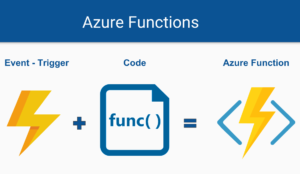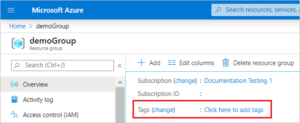When it comes to developing mobile apps, there are many tools available in the market. However, not all tools are created equal. Some tools are better suited for specific projects, while others may be more flexible and versatile. In this article, we’ll talk about the advantages of .NET MAUI compared to other mobile development tools and why you should consider using it for your next project.
.NET MAUI and its advantages
.NET MAUI is a cross-platform mobile development tool that allows developers to create iOS, Android, and Windows apps in a single project. Here are some advantages of .NET MAUI compared to other mobile development tools:
- Familiar programming language: .NET MAUI is based on C# and .NET, popular languages widely used in the developer community. This means that developers won’t have to learn a new programming language to use .NET MAUI, allowing them to speed up the development process and be more efficient.
- Visual Studio integration: .NET MAUI integrates seamlessly with Visual Studio, Microsoft’s integrated development environment (IDE). This means that developers can use Visual Studio to develop .NET MAUI applications, allowing them to take advantage of the advanced debugging features and productivity tools offered by Visual Studio.
- Support for the latest version of .NET: .NET MAUI supports the latest version of .NET. This means developers can take advantage of the new features and performance improvements offered by .NET to build faster, more efficient applications.
- Community and Support: The .NET MAUI community is active and growing, which means there are many resources available for developers who need help or have questions. In addition, Microsoft, the creator of .NET MAUI, offers support and continuous updates for the tool, ensuring it keeps up with the latest technologies and trends.
- Responsive design: .NET MAUI uses XAML, a markup language, and C# for UI design. These tools allow developers to create responsive layouts that automatically adjust to the screen size of the device the app is running on. This means developers can create user interfaces that look good on devices of different sizes and resolutions.
- Control and Component Library: .NET MAUI provides an extensive library of controls and components to help developers create sophisticated, customized user interfaces. These controls and components can be used in iOS, Android, and Windows apps, enabling developers to create consistent, high-quality apps across platforms.
- Integrated debugging and testing: .NET MAUI provides advanced debugging and testing tools built into Visual Studio. Developers can debug their code in real time and perform automated testing to make sure their app works correctly on all platforms.
Recommendations
If you’re looking for a cross-platform mobile development tool, you should consider .NET MAUI. Some recommendations for getting the most out of .NET MAUI include:
- Learn C# and .NET: If you’re not familiar with C# and .NET, you should take the time to learn these programming languages. This will allow you to get the most out of .NET MAUI and be more efficient in the development process.
- Use Visual Studio: If you’re not already using Visual Studio, you should start using it to develop .NET MAUI applications. Visual Studio offers advanced debugging and productivity tools that help you be more efficient in the development process.
- Join the .NET MAUI Community: If you have questions or need help with .NET MAUI, you should join the .NET MAUI community. There are many resources available, including forums, discussion groups, and online tutorials.
- Use the MVVM pattern: .NET MAUI integrates seamlessly with the MVVM (Model-View-ViewModel) pattern, which is a design pattern commonly used in Xamarin apps. Using the MVVM pattern can help developers create more structured and maintainable applications.
- Use web services: .NET MAUI integrates well with web services, which means developers can use web services to store and retrieve data in their applications. Using web services can help developers build more scalable and efficient applications.
- Test on real devices: Although .NET MAUI offers advanced debugging and testing tools, it is important to test your application on real devices before releasing it to the market. Developers should ensure that their app looks and works properly on all supported devices and operating systems.
Resources
Here is a list of helpful resources to learn more about .NET MAUI:
- Official .NET MAUI documentation: The official .NET MAUI documentation provides detailed guidance on how to get started developing cross-platform mobile apps using .NET MAUI. You can access the documentation on Microsoft’s official website.
- Microsoft Developer YouTube channel: The Microsoft Developer YouTube channel offers instructional videos on .NET MAUI, including tutorials on how to build cross-platform mobile apps with .NET MAUI.
- .NET MAUI Community: The .NET MAUI community is a valuable resource for any developer interested in this tool. The community website offers forums, blogs, and discussion groups where developers can interact and share information about .NET MAUI.
- Microsoft Learn Course: Microsoft Learn offers a comprehensive course on .NET MAUI that covers everything from the basics to building sophisticated cross-platform mobile apps.
- .NET MAUI sample code: Microsoft has published a lot of sample .NET MAUI code on its website, which can help developers understand how the tool works in practice.
- Visual Studio Community: Visual Studio Community is a free version of Visual Studio that includes all the tools needed to develop cross-platform mobile apps with .NET MAUI.
- Xamarin.Forms Documentation: Xamarin.Forms is the mobile development tool that predates .NET MAUI, but is still supported. The Xamarin.Forms documentation is useful for understanding the concepts and patterns that apply in .NET MAUI.
Conclusion
In conclusion, .NET MAUI is a cross-platform mobile development tool that offers many advantages compared to other tools. By using familiar programming languages, integrating with Visual Studio, supporting .NET 6, and having an active community and ongoing support, .NET MAUI presents itself as a versatile and efficient tool for cross-platform mobile application development.
If you’re looking for a mobile development tool that allows you to build iOS, Android, and Windows apps in a single project, you should consider .NET MAUI as a viable option.
I hope these advantages and recommendations will help you consider .NET MAUI as an effective tool for cross-platform mobile application development. Good luck in your mobile app development project!