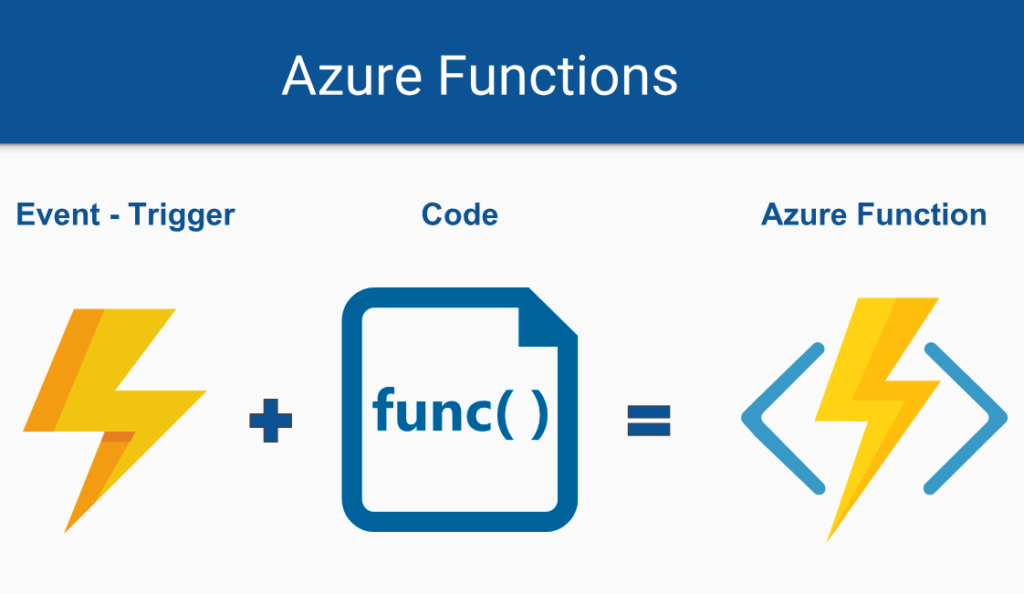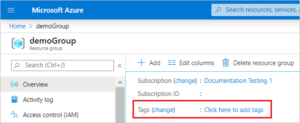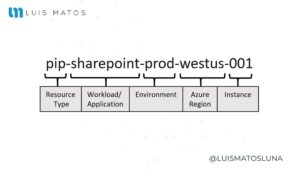Azure Functions is a serverless computing service that allows you to run code without needing to provision or manage servers. It is an ideal solution for running small pieces of code that are triggered in response to events, such as HTTP requests, changes to blobs storage, or messages in queues.
Benefits of Azure Functions
- Automatic Scaling: Azure Functions automatically scales based on load, meaning you only pay for the resources you use.
- No server management required: Azure takes care of server management, freeing you up to focus on your code.
- Easy to use: AF is an easy-to-use platform that allows you to create and run functions in minutes.
- Cross-platform: AF supports a wide range of programming languages, including C#, F#, JavaScript, Python, and Java.
- Integration with other Azure services: AF integrates seamlessly with other Azure, such as Azure Storage, Azure Cosmos DB and Azure Event Hubs.
Azure Functions use cases
- Event processing: AF can be used to process real-time events, such as changes to data in a database or messages in a queue.
- Serverless Web API: AF can be used to create Serverless Web APIs that automatically scale based on load.
- System Integration: AF can be used to integrate different systems with each other.
- IoT Applications: AF can be used to create IoT applications that run in the cloud.
When to use Azure Functions
When to use it ✅
Azure Functions is a great option for:
- Short, stateless tasks: Functions are event-triggered and must complete quickly, ideally in less than 5 minutes. They are not suitable for long-running processes.
- Automatic scalability: Automatically adapt to demand, paying only for the resources used. Ideal for unpredictable workloads or bursts of activity.
- Real-time events: They respond to events such as file changes, messages in queues or HTTP requests in real time. They are perfect for processing data streams or notifications.
- System integration: They connect different services and applications without managing servers. They simplify communication and automation between heterogeneous systems.
- Serverless applications: Develop lightweight web APIs or microservices without worrying about the underlying infrastructure. Reduce costs and simplify deployment.
- Proofs of concept and prototypes: They are ideal for quickly validating ideas with modular and reusable code. They allow you to iterate and innovate without large initial investments.
When not to use it ❌
While powerful, Azure Functions are not suitable for:
- Long running processes: Not ideal for tasks that last longer than 10 minutes, as they may experience timeouts or forced terminations.
- Stateful applications: Do not manage state well between invocations, as each function runs in a separate container. Opt for solutions designed to manage state.
- Applications with high latency: Serverless architecture may introduce slight initial latency when cold starting a function. For latency-critical cases, consider alternatives.
- Complex or monolithic codes: Azure Functions are designed for specific and modular tasks. Avoid overloaded functions that make management and scalability difficult.
- Web application front-end: They are not intended for continuous user interactions or rendering graphical interfaces. Use appropriate web front-end technologies.
In short, Azure Functions shine in short, scalable, event-driven tasks. They are ideal for integration, microservices and agile development. But if you need long-running processes, complex state management, or critical latency, explore other alternatives.
Create an Azure Function
To create an Azure function, you can use the Azure portal, Visual Studio Code, or the Azure CLI.
Azure portal:
- Sign in to the Azure portal.
- Select “Azure Functions”.
- Click “Create function”.
- Select a hosting plan and programming language.
- Write the code for your function.
- Click “Create”.
Visual Studio Code:
- Install the Azure Functions extension for Visual Studio Code.
- Create a new Azure Functions project.
- Write the code for your function.
- Debug and run your function.
Azure CLI:
- Install the Azure CLI.
- Create a new Azure Functions project.
- Write the code for your function.
- Deploy your function to Azure.
Conclusion
Azure Functions is a powerful and versatile platform that allows you to run serverless code. It is an ideal solution for a wide range of use cases, such as event processing, creating serverless web APIs, and system integration.
Additional resources:
- Documentation: Developer’s Guide | Microsoft Learn
- Tutorials: AZ-204 : Implementation – Training | Microsoft Learn
- Examples: Azure Serverless Community Library (serverlesslibrary.net)
I hope this article helped you better understand Azure Functions!