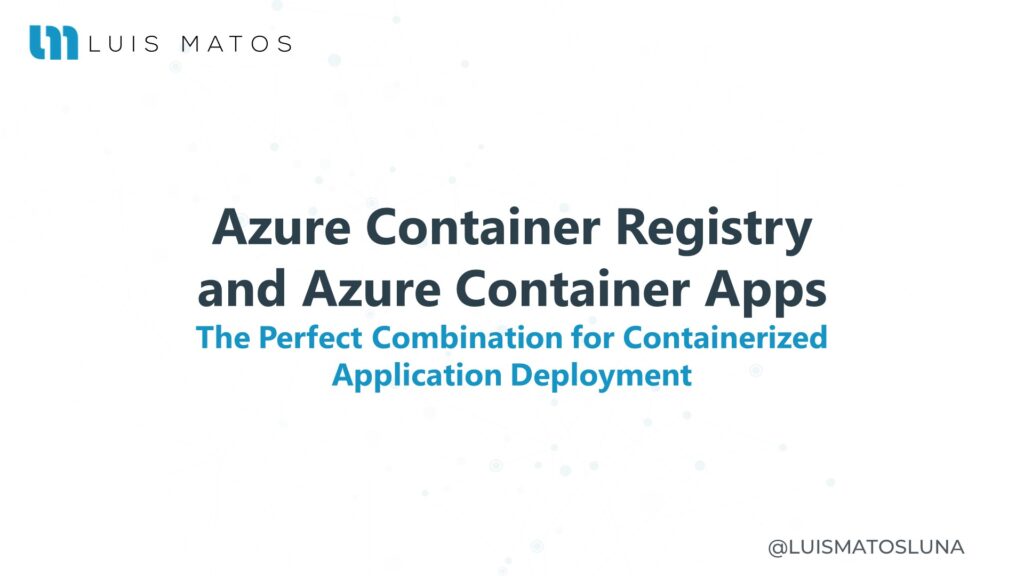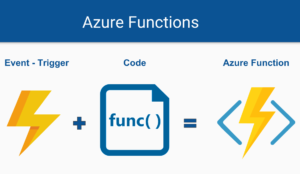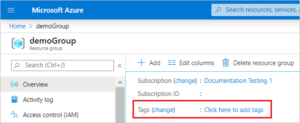In today’s world of cloud computing, containers have become a fundamental technology for scalable and portable application deployment. Microsoft Azure, as one of the leading cloud service providers, offers a robust set of tools and services to facilitate the development and management of containerized applications.
In this article, we will explore two key services: Azure Container Registry (ACR) and Azure Container Apps.
Azure Container Registry (ACR): A Trusted Solution for Container Image Storage
Azure Container Registry is a secure and managed service that allows for efficient storage and management of container images. As a private registry, ACR provides a secure environment to store Docker images and other compatible container formats. Additionally, it offers seamless integration with other Azure services, making containerized application deployment a breeze.
Key Features of Azure Container Registry:
- Scalability: ACR can handle workloads of any size, from small projects to large-scale enterprise deployments. Furthermore, storage capacity and performance can be increased as needed.
- Security: ACR offers advanced security features such as role-based access control, registry authentication, and data encryption in transit and at rest. This ensures that container images are protected against unauthorized access.
- CI/CD Integration: ACR seamlessly integrates with popular continuous integration and delivery (CI/CD) tools such as Azure DevOps and Azure Pipelines. This facilitates deployment and automation of the entire container application development lifecycle.
Azure Container Apps: Simplifying Containerized Application Deployment
Azure Container Apps is a preview service in Azure that enables quick deployment of containerized applications without worrying about the underlying infrastructure. This serverless service handles resource management, scalability, monitoring, and network connectivity, significantly simplifying the process of application deployment and management.
Key Benefits of Azure Container Apps:
- Rapid Deployment: Azure Container Apps allows for quick and easy deployment of containerized applications without the need to configure or manage underlying servers. This accelerates time-to-market and improves development efficiency.
- Automatic Scalability: The serverless nature of Azure Container Apps automatically adjusts resource capacity based on application demands, enabling rapid and efficient scaling without manual intervention.
- Built-in Monitoring and Logging: Azure Container Apps offers built-in monitoring and logging tools, empowering developers and operators to monitor application performance and proactively troubleshoot issues.
Combining Azure Container Registry and Azure Container Apps for an Integrated Solution
By combining Azure Container Registry and Azure Container Apps, you gain an integrated solution for the development, deployment, and management of containerized applications in Azure. ACR acts as the centralized repository for storing and managing container images, while Azure Container Apps simplifies serverless container deployment and management.
Steps to Utilize Azure Container Registry and Azure Container Apps Together:
- Create a container registry in Azure Container Registry and upload the necessary container images.
- Configure Azure Container Apps and define the required resources, settings, and environment variables for the container application.
- Link the ACR container registry with Azure Container Apps, allowing it to access the required container images.
- Deploy the container application in Azure Container Apps and let the service handle automated management and scalability.
Conclusion
Azure Container Registry and Azure Container Apps are powerful and complementary services that simplify and streamline the development and deployment of containerized applications in Azure. ACR provides a secure and managed environment for storing container images, while Azure Container Apps takes care of serverless deployment and management. This combination offers developers and operators an integrated solution to leverage the full potential of containers in the cloud.
Staying up-to-date with the latest Azure technologies and services is essential. By using Azure Container Registry and Azure Container Apps together, you can empower your container application development projects with enhanced efficiency and reliability. Explore these powerful Azure tools and take your containerized applications to the next level!