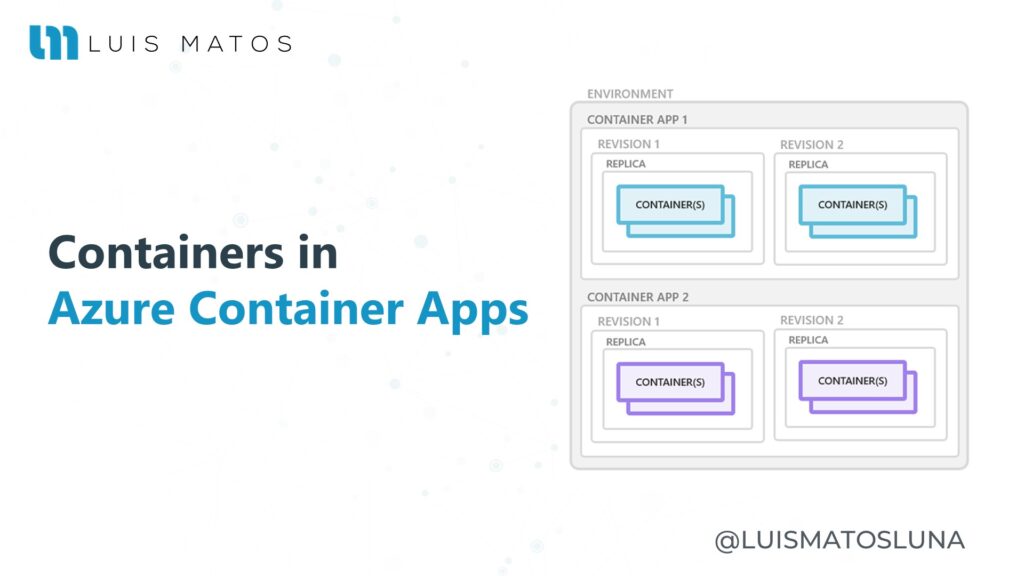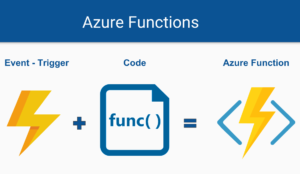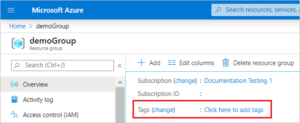The adoption of container technology has transformed the way we build, deploy, and run applications in cloud environments. However, managing and orchestrating multiple containers can be complex and require a specific set of tools and knowledge. This is where Azure Container Apps comes in, providing a simplified solution for orchestrating containerized applications.
Azure Container Apps is a managed container service that enables developers to easily deploy and run containerized applications without worrying about the underlying infrastructure. One of the powerful features of Azure Container Apps is the ability to use sidecar containers and init containers to improve the functionality and flexibility of containerized applications.
In this article, we’ll explore in detail the concept of sidecar and init containers, and how they can help power your apps in Azure Container Apps.
What is Azure Container Apps?
Azure Container Apps is a Microsoft Azure cloud service that provides an easy way to orchestrate and manage containerized applications without having to manage the underlying infrastructure. It allows developers to focus on application logic instead of configuring and managing the infrastructure.
Key benefits of Azure Container Apps
- Orchestration simplification: Azure Container Apps abstracts the complexity of container orchestration, allowing developers to focus on application development without having to worry about configuring and managing Kubernetes or other orchestration tools.
- Native integration with Azure: The service integrates seamlessly with other Azure services and tools, making it easy to deploy and integrate with services like Azure Functions, Logic Apps, and Event Grid.
- Scalability and availability: Azure Container Apps provides autoscaling and high availability capabilities to ensure containerized apps run smoothly, even under intensive workloads.
- Monitoring and logging: The service offers full integration with Azure Monitor and Azure Log Analytics, allowing operations teams to monitor and analyze the performance and health of containerized applications.
How Azure Container Apps works
Azure Container Apps is built on Kubernetes technology, but hides much of the complexity behind a layer of abstraction. Developers can define the application topology, including parent containers, child containers, and seed containers, using a YAML configuration file.
The service takes care of provisioning and managing the necessary underlying resources, such as Kubernetes clusters, load balancers, and networks, transparently. Developers only need to worry about defining the features and behavior of their applications.
Additionally, Azure Container Apps integrates with Azure DevOps and other CI/CD tools, enabling continuous and automated delivery of containerized applications.
Multiple containers
In advanced scenarios, you can run multiple containers in a single container application. Containers share network and hard drive resources and experience the same application lifecycle. There are two ways to run multiple containers in a container application: sidecar containers and init containers.
Note
Running multiple containers in a single container application is an advanced use case. You should use this pattern only in specific instances where your containers are tightly coupled. In most situations where you want to run multiple containers, such as when implementing a microservice architecture, implement each service as a separate container application.
What are Sidecar Containers?
Sidecar containers are additional containers that run alongside an application’s main container in a single pod. These child containers provide additional functionality that complements and supports the parent application. For example, a sidecar container could handle logging, monitoring, security, load balancing, encryption, and more. By deploying sidecar containers alongside the main application in Azure Container Apps, you can modularize functionality and maintain a high degree of flexibility when adding, updating, or removing features without directly affecting the main application.
Benefits of Sidecar Containers in Azure Container Apps
- Modularity and reuse: Sidecar containers allow you to separate concerns and modularize functionality. This makes it easy to reuse sidecar containers across different applications, saving time and promoting consistency in configuration and code.
- Flexibility and scalability: Running in the same pod as the main application, sidecar containers share the same storage and network resources. This allows them to be scaled independently based on the needs of each application component, improving flexibility and scalability.
- Simplified maintenance: By having add-on functionality separated into sidecar containers, maintenance and upgrading become easier. You can update a sidecar container without affecting the main application, which minimizes downtime and reduces the risk of errors.
What are Init Containers?
Init containers are special containers that run before an application’s main container. They are used to performing initialization or configuration tasks that are required before the main application can begin to function properly. For example, an init container can take care of executing database migrations, loading previous data, configuring shared configuration files, among others. By using init containers in Azure Container Apps, you can ensure that all initialization tasks are completed before the main app starts, avoiding issues related to configuration or resource availability.
Benefits of Init Containers in Azure Container Apps
- Safe and consistent configuration: Init containers ensure that the initial configuration of the application is done correctly and consistently before the application starts running. This helps to avoid problems related to misconfiguration or lack of resources.
- Provisioning flexibility: Init containers can be used to perform provisioning tasks, such as installing dependencies or setting environment variables. This allows for more flexibility in how applications are deployed and managed in Azure Container Apps.
- Controlled execution order: The init containers are executed sequentially in the specified order, ensuring that initialization tasks complete successfully before the main application starts. This is especially useful when there are dependencies between initialization tasks.
Conclusions
Azure Container Apps simplifies the orchestration of containerized applications by providing an abstraction layer and a simple interface for developers. It allows you to take advantage of container technology without having to deal with the complexity of underlying management and orchestration.
With Azure Container Apps, development teams can focus on application logic and speed time to market, while operations teams benefit from integration with Azure Monitor and Azure Log Analytics for monitoring and troubleshooting. .
The ability to use sidecar containers and init containers adds another level of functionality and flexibility to applications. Sidecar containers allow you to modularize functionality and improve scalability, while init containers ensure proper initial configuration. By leveraging these features in Azure Container Apps, developers can build more robust, scalable, and maintainable apps.
Additional Resources:
- Azure Container Apps: https://azure.microsoft.com/services/container-app-service/
- Azure Container Apps documentation: https://docs.microsoft.com/azure/container-apps/
- Kubernetes sidecar containers documentation: https://kubernetes.io/docs/concepts/workloads/pods/#using-pods
- Documentation for init containers in Kubernetes: https://kubernetes.io/docs/concepts/workloads/pods/init-containers/