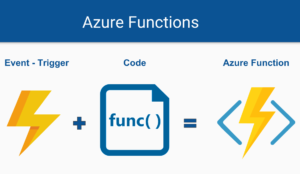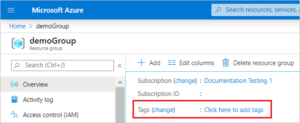In recent years, the development of mobile applications has gained great importance in the world of technology. The demand for mobile apps has increased significantly, which has led to increased competition in the market. For this reason, developers are looking for tools and technologies that allow them to create mobile applications faster and more efficiently. One of these tools is .NET MAUI.
.NET MAUI is an open-source mobile development platform that allows developers to create mobile apps for Android, iOS, and Windows in a single codebase. This means that developers only have to write the code once and can compile it for different mobile platforms. .NET MAUI is a Xamarin.Forms-based technology that has been enhanced for a smoother and easier development experience.
In this article, we’ll teach you how to create a mobile app with .NET MAUI in 10 easy steps. These steps guide you from initial setup to creating a user interface, connecting to a database, and publishing your app to app stores.
.NET MAUI in 10 easy steps
Step 1: Set up your development environment
The first thing you need to do is set up your development environment. To work with .NET MAUI you will need to have Visual Studio 2022 installed. You also need to install the .NET 6.0 SDK. In addition, you’ll need to install the .NET MAUI plug-in for Visual Studio.
Guide: Installing Visual Studio 2022
Step 2: Create a .NET MAUI Project
The next step is to create a new .NET MAUI project in Visual Studio. To do this, select “File” from the menu bar, then “New” and “Project”. Select “.NET MAUI Mobile App” and set the project name and location.
Tutorial: Tutorial: Creating a MAUI Application
Step 3: Build your project
Build or run your first cross-platform .NET MAUI app in Visual Studio 2022 on Windows or Visual Studio 2022 for Mac. This will help ensure that the development environment is configured correctly.
Walkthrough: Building Your First MAUI App
Step 4: Create a user interface
Once you’ve set up the project, it’s time to create the user interface. To do this, you can use a wide variety of controls. These controls allow you to design the user interface easily and quickly.
Documentation: Controls – .NET MAUI
Step 5: Add functionality to your app
After you create the UI, it’s time to add functionality to your app. You can add functionality such as camera, GPS, and Internet connectivity using the .NET MAUI Community Toolkit libraries.
Documentation: .NET MAUI Community Toolkit documentation
You can also integrate third-party services such as social networks or online payment services.
Documentation: Consuming a REST-based Web Service
Step 6: Connect to a database
Most mobile apps require a database to store and manage the data. With .NET MAUI, you can use the SQLite library to connect to a database. SQLite is a relational database that is very easy to use and is compatible with most mobile platforms.
Documentation: Local .NET MAUI Databases
Step 7: Test and debug your app
Before you publish your app to the app stores, it’s important to test and debug it to make sure it’s working properly. Use the Visual Studio debugger to find and fix errors.
Documentation: Debugging on the Android Emulator
Step 8: Publish the app
Once you’ve tested and debugged your app, it’s time to publish it to the app stores. To do this, you’ll need to create a developer account on the Google Play Store and Apple’s App Store. Then, you’ll need to follow the steps to publish the app to each of the stores.
Documentation: Deployment – .NET MAUI
Step 9: Maintain and update the application
Once your app is published, it’s important to keep it up to date and fix any errors that arise. It is also important to update the application to add new functionalities and improve the user experience.
Step 10: Track and analyze performance
Finally, it’s important that you track and analyze your app’s performance. Use tools like Google Analytics or App Annie to monitor the number of downloads, retention rate, and other key performance indicators.
Conclusion
Creating a mobile app with .NET MAUI is easier than it sounds. In just 10 steps, you can create a mobile app for Android, iOS, and Windows using a single codebase. In addition, .NET MAUI lets you build an app with an attractive user interface, advanced features, and a robust database.
If you’re a developer looking for an easy-to-use and efficient mobile development platform, .NET MAUI is a great choice. Follow these 10 steps, and you’ll be well on your way to creating a successful mobile app.