
Organize your .NET MAUI MauiProgram / Startup file
If you’re an ASP Net Core guy, you should be familiar with the nightmare that is startup file organization. Every ASP Core application startup file
Great articles and guides with all the information you need

If you’re an ASP Net Core guy, you should be familiar with the nightmare that is startup file organization. Every ASP Core application startup file

In this post, we look at a bit of the code behind MauiApp and focus on how the middleware and endpoints are configured.

.NET MAUI introduced the MauiAppBuilder which is a completely new way to “boot” our cross-platform applications. Instead of using App.xaml.cs traditional all the boot code goes in MauiProgam.cs (possibly Startup.cs in the future) and Startup is much more procedural than what we had in previous versions:

In this article, we are going to see the MauiAppBuilder class, because it was added, and some other code implemented there so that we can understand how the structure of our applications works in .NET MAUI.

This is a series focused on the new FEATURES of the MAUI APP Builder that come in .NET 6 for .NET MAUI. A lot of content has already been written about .NET MAUI about how the builder works, including many posts from the Xamarin and MAUI teams, but there are always a few things that can be done outside of the basic configuration provided as an example.

With the new MauiAppBuilder comes a new way to create applications in .NET, using MauiApp.CreateBuilder(). In this post I compare this approach to previous approaches, discuss why the change was made, and look at the impact.
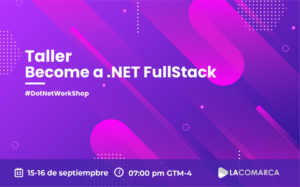
If you’re wondering what a full-stack .NET developer is, you’ve landed in the right place.

Learn how to apply validation rules to your app passwords in Xamarin.Forms. The best, and fastest, way is to use the library Plugin.ValidationRules. This article uses

Learn how to apply validation rules to emails in our forms in Xamarin.Forms. The best, and fastest, the way is to use the Plugin.ValidationRules library. Many